libvips 8.10 is now out, so here’s a quick overview of what’s new. Check the ChangeLog if you need more details.
Credit to regisrob, rgluskin, akemrir, alon-ne, Elad-Laufer, jclavoie-jive, petoor, UweOhse, kleisauke, MathemanFlo and others for their great work on this release.
Lunaphore kindly sponsored the development of the improved Bioformats pyramid compatibility, see below.
Image resize
We’ve put quite a bit of time into improving image resize.
Thanks to hard work by kleisauke, libvips downsize is now fully symmetrical. This means that whatever orientation your image has, downsizing will produce an identical result. This ought to eliminate the pixel shifts you used to be able to see between libvips output and the output of some other resize software.
We’ve also revised kernel computation and it should be more accurate than before. A problem with upsizing images containing transparent elements has also been fixed.
smartcrop now has an all mode, so you can disable cropping, and libvips now
handles all the EXIF image orientations for all formats.
libspng
libvips now has support for libspng, a new PNG library which aims to be simpler, faster and more secure than the usual libpng. You can expect roughly a 25% speedup for PNG load. For now, save is still via libpng.
The Windows binary is built with libspng. Homebrew already includes libspng. When libspng is packaged by the linux distributions, libvips should start using it there too.
Pyramids
The libvips pyramid builders have seen some improvements too.
Thanks to sponsorship from Lunaphore, the TIFF pyramid reader and writer now supports SUBIFD tags. This means libvips can now read and write Bioformats-style (OME-TIFF) image pyramids.
libvips used to only write TIFF pyramids like this:
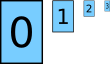
Each smaller version of the image is stored in a subsequent page in the TIFF file. This is easy and convenient, and how most TIFF pyramids writers work, but it means that many-page images can’t also have pyramids, since that dimension is already used to represent pyramid layers.
OME is a varient of TIFF used in technical microscopy. OME-TIFF images can have many, many bands (RGB, flourescence, z, and so on), and these bands can differ in size. This makes them difficult to store in the obvious way in TIFF colour bands.
To get around this, OME-TIFF makes all images stored in the file one band only, and uses the pages dimension to represent original image bands. To store pyramids, Bioformats uses the TIFF SUBIFD tag to put the pyramid layers for each band inside the page.
A two-band OME-TIFF pyramid might look like this:
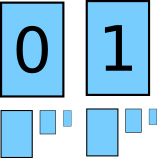
libvips has been able to read and write OME-TIFF for a long time, but it has not been able to read and write these SUBIFD images.
libvips 8.10 adds a new TIFF save option subifd. You can now write this:
vips copy k2.jpg x.tif[pyramid,subifd]
And the pyramid layers will be in a SUBIFD tag off the main image. The subifd
option is enabled automatically if you save a multi-page image, so you can
write:
vips copy LuCa-7color_Scan1.ome.tiff[n=5] x.tif[pyramid]
To take the first five pages (ie. bands) from the OME-TIFF image and write them as a five-page TIFF, where each page has a pyramid attached to the SUBIFD tag.
There’s a matching subifd option to TIFF load which you can use to select a
subimage. For example:
vips copy x.tif[subifd=2] y.tif
Reads the third sub-image from the first page of x.tif.
The libvips thumbnailer knows about subifd pyramids and will exploit them to speed up image shrinking.
The libvips DeepZoom writer has seen some improvements too: IIIF output is now
more conformant, you can set the IIIF id property, and there are new min and
max modes for downsize, handy for label images.
TIFF load and save
As well as OME pyramid support, TIFF load and save has seen some other useful
improvements. There’s now a depth parameter to set maximum pyramid depth,
CIE XYZ images are saved and loaded as libtiff LOGLUV, and it sets the
PAGENUMBER tag for multi-page files.
1, 2 and 4 bit images
There’s a new bitdepth option to the PNG, TIFF and PPM save operations
which lets you set the depth at which images write.
libvips has supported 1 bit TIFF and PPM save for a long time, but 2 and 4 bit support is new, and the unified interface is an improvement.
Other file format improvements
libvips 8.9 introduced a new universal image load and save API letting you read and write to any kind of source and destination. We’ve now reworked almost all the load and save operations for this new system.
gifload can now load a wider range of GIF images. PNG save with a bad profile
now just gives a warning rather than failing. A new subsample-mode option to
JPG save lets you control chroma subsampling.
Other
The libvips operation cache now defaults to only 100 entries. The final
parts of vips7 have been revised for vips8. vipsheader allows stdin
as a filename. And many even smaller bug fixes and improvements. As usual,
the ChangeLog
has more details, if you’re interested.